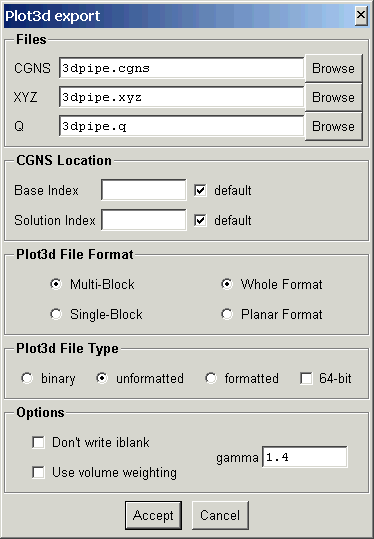

This document describes the export routines which convert data CGNS to other formats. The following export utilities are currently available.
| PLOT3D | cgns_to_plot3d | Converts a structured CGNS file to PLOT3D file(s) |
| Tecplot | cgns_to_tecplot | Converts a CGNS file to a Tecplot file |
| AFLR3 | cgns_to_aflr3 | Converts a CGNS file to an AFLR3 file |
| FAST | cgns_to_fast | Converts a CGNS file to a FAST file |
| VTK | cgns_to_vtk | Converts a CGNS file to VTK files |
Converts a CGNS file containing a structured grid to a PLOT3D XYZ file and Q file (if a solution is present).
The program is executed from the command line as:
cgns_to_plot3d options CGNSfile XYZfile Qfile
The input CGNS file, CGNSfile, and PLOT3D XYZ output file, XYZfile, are required. The grid from the CGNS file will be written to the PLOT3D XYZ file. Interfaces in the CGNS file will be output as an iblank array in the XYZ file unless disabled by the -n command line option. If Qfile is specified and a solution exists in the CGNS file, it will be written to Qfile. The command line aptions are:
| option | description |
|---|---|
| -s | write as single block PLOT3D file |
| -p | write planar grid format |
| -n | don't write an iblank array. (default is to write one only if interfaces exist) |
| -f | write formatted (ASCII) PLOT3D file. (default is binary) |
| -u | write Fortran unformatted PLOT3D file. (default is binary) |
| -d | use double-precision (64-bit) |
| -b base | use CGNS base index base. |
| -B name | set CGNS base name to name. |
| -S sol | solution to use if multiple (default 1) |
| -w | use volume weighting |
| -g gamma | gamma for data conversions (default is 1.4) |
The following panel is created when launched from the CGNSview GUI:
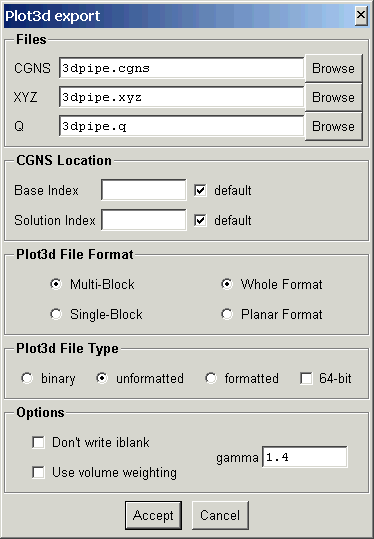
This allows interactive selection of the input and output files and options. The Accept button will then construct the command line and run cgns_to_plot3d.
Converts a CGNS file to a Tecplot file.
The program is executed from the command line as:
cgns_to_tecplot options CGNSfile Tecplotfile
The input CGNS file, CGNSfile, and Tecplot output file, Tecplotfile, are required. The command line aptions are:
| option | description |
|---|---|
| -a | write ASCII Tecplot file (default is binary) |
| -b base | use CGNS base index base. |
| -B name | set CGNS base name to name. |
| -S sol | solution to use if multiple (default 1) |
| -w | use volume weighting |
The following panel is created when launched from the CGNSview GUI:
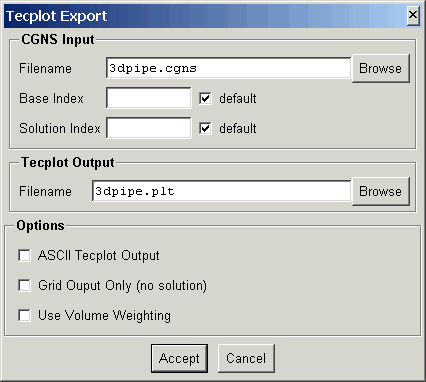
This allows interactive selection of the input and output files and options. The Accept button will then construct the command line and run cgns_to_tecplot.
Converts a CGNS file to an AFLR3 file.
The program is executed from the command line as:
cgns_to_aflr3 options CGNSfile AFLR3file MAPBCfile
The input CGNS file, CGNSfile is required. If the AFLR3 output file, AFLR3file, is not given, the output file name will be constructed from the base name of the CGNS file with the extension .ugrid. The same is done for the BC file, but the extension .mapbc is used. If MAPBCfile is given, then AFLR3file must also be given.
The command line aptions are:
| option | description |
|---|---|
| -4 | write coordinates as real*4 |
| -8 | write coordinates as real*8 (default) |
| -f | write formatted ASCII file |
| -s | write Fortran stream (binary) file (default) |
| -l | write little-endian format |
| -b | write big-endian format (default) |
| -x | indicates that a CGNS BCSymmetryPlane boundary condition should be treated as X-symmetry (6661 in mapbc) |
| -y | indicates that a CGNS BCSymmetryPlane boundary condition should be treated as Y-symmetry (6662 in mapbc) |
| -z | indicates that a CGNS BCSymmetryPlane boundary condition should be treated as Z-symmetry (6663 in mapbc) |
| -B base | set CGNS base index to base (default is 1) |
| -Z zone | set CGNS zone index to zone (default is 1) |
The following panel is created when launched from the CGNSview GUI:
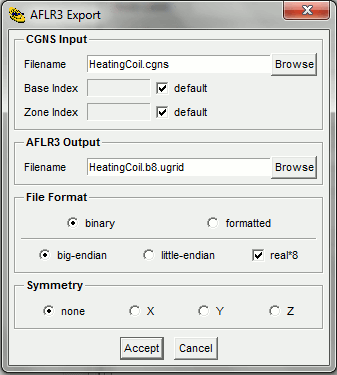
This allows interactive selection of the input and output files and options. The Accept button will then construct the command line and run cgns_to_aflr3.
Converts a CGNS file to a FAST file.
The program is executed from the command line as:
cgns_to_fast options CGNSfile FASTfile MAPBCfile
The input CGNS file, CGNSfile is required. If the FAST output file, FASTfile, is not given, the output file name will be constructed from the base name of the CGNS file with the extension .fgrid. The same is done for the BC file, but the extension .mapbc is used. If MAPBCfile is given, then FASTfile must also be given.
The command line aptions are:
| option | description |
|---|---|
| -4 | write coordinates as real*4 |
| -8 | write coordinates as real*8 (default) |
| -f | write formatted ASCII file |
| -s | write Fortran stream (binary) file (default) |
| -l | write little-endian format |
| -b | write big-endian format (default) |
| -x | indicates that a CGNS BCSymmetryPlane boundary condition should be treated as X-symmetry (6661 in mapbc) |
| -y | indicates that a CGNS BCSymmetryPlane boundary condition should be treated as Y-symmetry (6662 in mapbc) |
| -z | indicates that a CGNS BCSymmetryPlane boundary condition should be treated as Z-symmetry (6663 in mapbc) |
| -B base | set CGNS base index to base (default is 1) |
| -Z zone | set CGNS zone index to zone (default is 1) |
The following panel is created when launched from the CGNSview GUI:
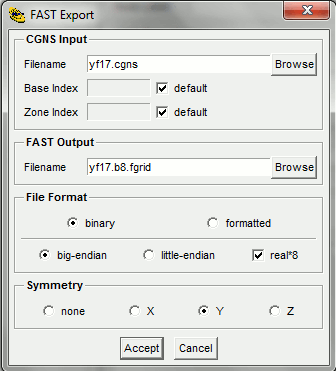
This allows interactive selection of the input and output files and options. The Accept button will then construct the command line and run cgns_to_fast.
Converts a CGNS file to VTK files.
The program is executed from the command line as:
cgns_to_vtk options CGNSfile VTKdir
The input CGNS file, CGNSfile, is required. If the VTK output directory, VTKdir, is given, the VTK files are written to that directory, otherwise the current directory is used. Each zone, and element set (if option -e is selected), whill be written to a seperate VTK file in that directory. The command line aptions are:
| option | description |
|---|---|
| -a | write ASCII files (default is binary) |
| -b base | use CGNS base index base, (default is 1) |
| -z zone | use CGNS zone index zone. (default is 0 for all) |
| -s sol | use CGNS solution index sol. (default is 1) |
| -e | write element sets (unstructured zone). |
| -v | verbose printing |
The following panel is created when launched from the CGNSview GUI:
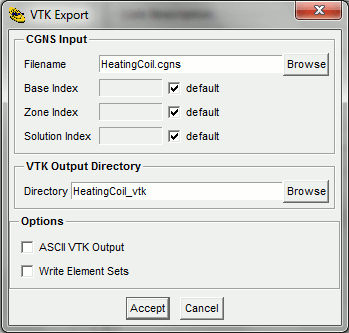
This allows interactive selection of the input file and output directory and options. The Accept button will then construct the command line and run cgns_to_vtk.