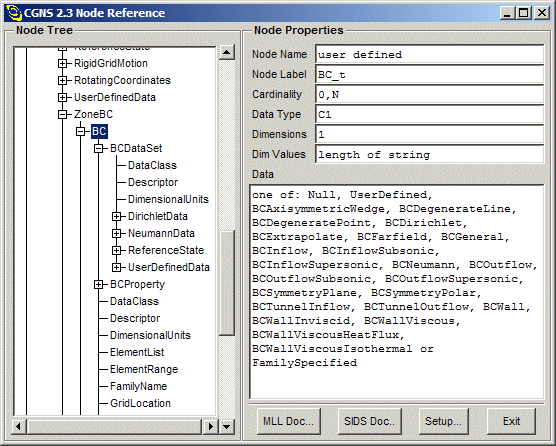
This window provides a reference guide to all the CGNS nodes, and the node descriptions as defined in the SIDS (Standard Interface Data Structures). It may be invoked from the CGNSview menu Help | CGNS Nodes... or in standalone mode from the command line.
The left panel shows all the nodes, arranged in a tree structure as defined by the SIDS. Selecting a node will display the relevant information for that node. The SIDS definition for a BC node is presented above. If the documentation URL's and browser hav been setup (the Setup... button), then the MLL (Mid-Level Library) and SIDS documentation for the node may be accessed by clicking on the appropiate button.
The mouse bindings are the same as for the CGNSview Node Tree.
Clicking Mouse Button 1 on a node selects the node.
Double-clicking Mouse Button 1 on a parent node, will toggle the open
state of the node.
Shift-Mouse Button 1 will open one level of nodes below the selected
node.
Control-Mouse Button 1 will close the last level of open nodes below
the selected node.
Shift-Mouse Button 3 will expand all the nodes below the selected node.
Control-Mouse Button 3 will collapse all the nodes below the selected
node.
[previous] [index] [next]