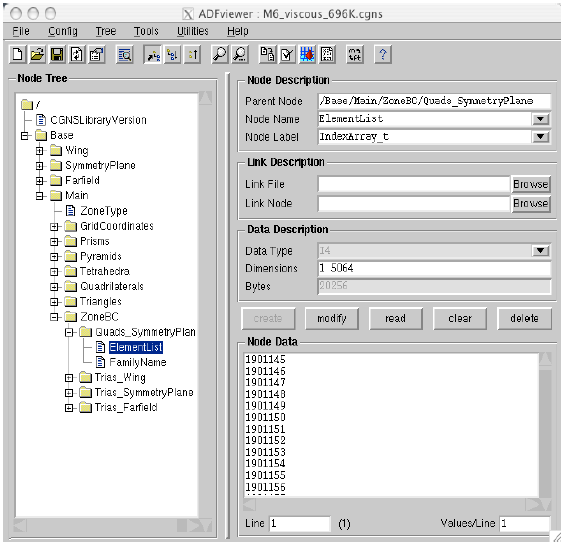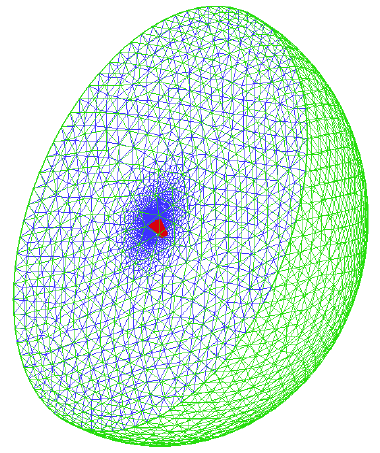
Edwin van der Weide
Stanford University
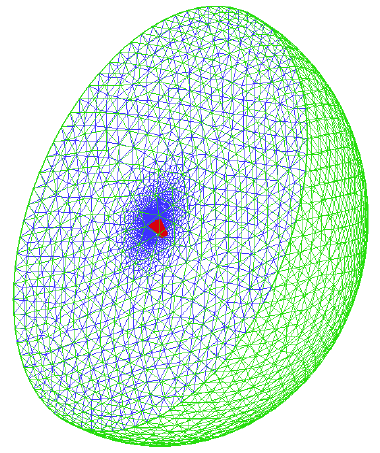
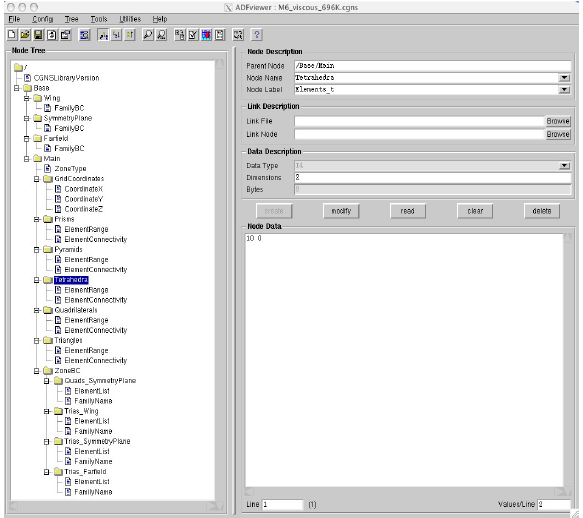
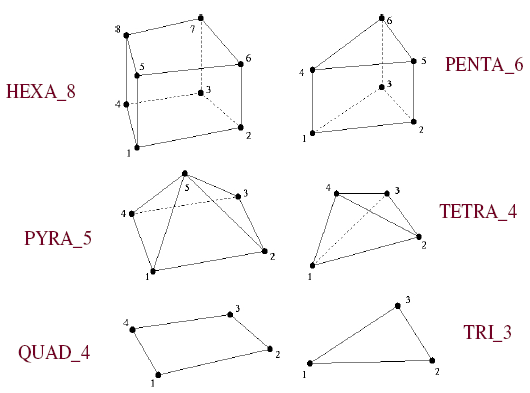
See sids/conv.html#unstructgrid for all supported elements.
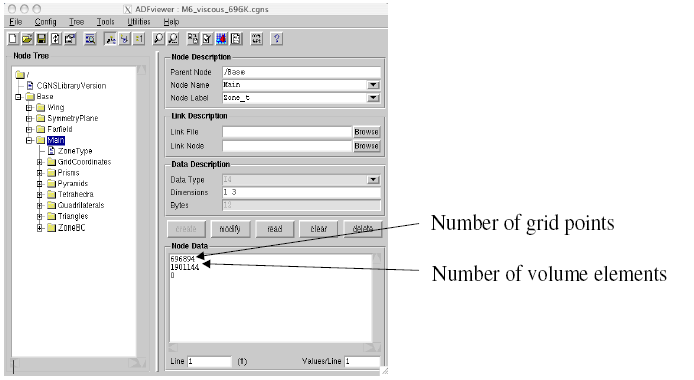
#include "cgnslib.h"
/* Open the CGNS for reading and check if the file was found. */
if(cg_open(gridFile, MODE_READ, &fileInd) != CG_OK)
Terminate("readGridCGNS", cg_get_error());
/* Determine the of bases in the grid. This example assumes */
/* one base. However it is allowed to have multiple bases. */
if(cg_nbases(fileInd, &nBases)!= CG_OK)
Terminate("readGridCGNS", cg_get_error());
if(nBases != 1)
Terminate("readGridCGNS", "This example assumes one base");
base = 1;
/* Check the cell and physical dimensions of the bases. */
/* Both should be 3. */
if(cg_base_read(fileInd, base, cgnsName, &cellDim, &physDim) != CG_OK)
Terminate("readGridCGNS", cg_get_error());
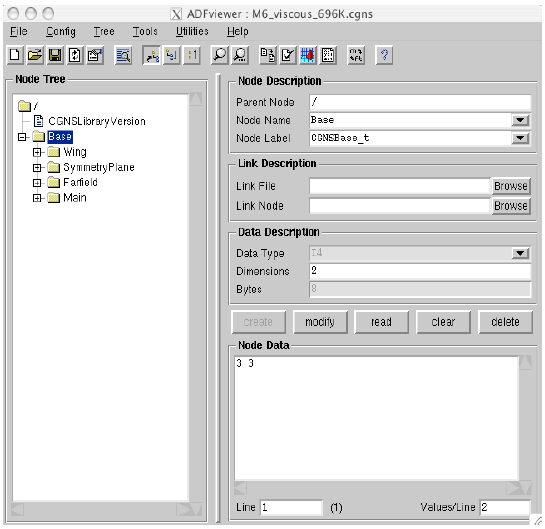
/* Read the number of zones in the grid. */
/* This example assumes one zone. */
if(cg_nzones(fileInd, base, &nZones) != CG_OK)
Terminate("readGridCGNS", cg_get_error());
if(nZones != 1)
Terminate("readGridCGNS", "This example assumes one zone");
zone = 1;
/* Check the zone type. This should be Unstructured. */
if(cg_zone_type(fileInd, base, zone, &zoneType) != CG_OK)
Terminate("readGridCGNS", cg_get_error());
if(zoneType != Unstructured)
Terminate("readGridCGNS", "Unstructured zone expected");
/* Determine the number of vertices and volume elements in this */
/* zone (and thus in the grid, because one zone is assumed). */
if(cg_zone_read(fileInd, base, zone, zoneName, sizes) != CG_OK)
Terminate("readGridCGNS", cg_get_error());
nVertices = sizes[0];
nVolElements = sizes[1];
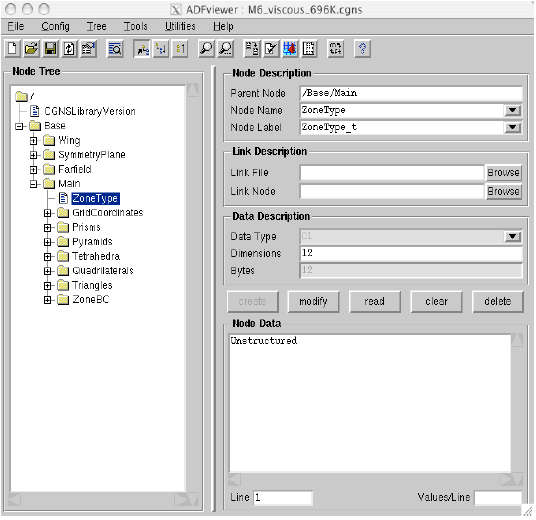
/* Determine the number and names of the coordinates. */
if(cg_ncoords(fileInd, base, zone, &nCoords) != CG_OK)
Terminate("readGridCGNS", cg_get_error());
if(cg_coord_info(fileInd, base, zone, 1, &dataType, name) != CG_OK)
Terminate("readCGNS", cg_get_error());
/* Read the x-coordinates. The y and z-coordinates can be read */
/* similarly. Just replace CoordinateX by CoordinateY and */
/* CoordinateZ respectively. This assumes Cartesian coordinates */
/* in double precision. Note that CGNS starts the numbering at */
/* 1 even if C is used. */
one = 1;
if(cg_coord_read(fileInd, base, zone, "CoordinateX", realDouble, &one,
&nVertices, coorX) != CG_OK)
Terminate("readGridCGNS", cg_get_error());
/* Determine the number of sections for this zone. Note that */
/* surface elements can be stored in a volume zone, but they */
/* are NOT taken into account in the number obtained from */
/* cg_zone_read. */
if(cg_nsections(fileInd, base, zone, &nSections) != CG_OK)
Terminate("readGridCGNS", cg_get_error());
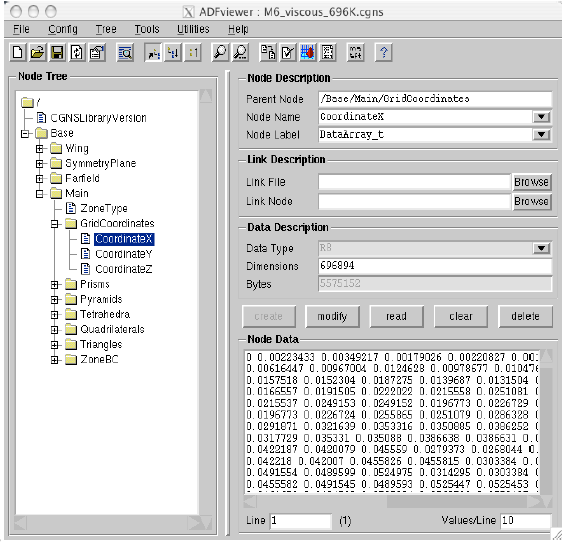
/* Loop over the number of sections and read the element */
/* connectivities. As CGNS starts the numbering at 1 the */
/* for-loop starts at 1 as well. */
for(sec=1; sec<=nSections; sec++)
{
/* Determine the element type and set the pointer for the */
/* connectivity accordingly. */
if(cg_section_read(fileInd, base, zone, sec, secName, &type,
&eBeg, &eEnd, &nBdry, &parentFlag) != CG_OK)
Terminate("readGridCGNS", cg_get_error());
switch (type)
{
case TETRA_4:
conn = connTetra; break;
case PYRA_5:
conn = connPyra; break;
case PENTA_6:
conn = connPrisms; break;
case HEXA_8:
conn = connHexa; break;
case TRI_3:
conn = connTri; break;
case QUAD_4:
conn = connQuad; break;
default:
Terminate("readGridCGNS", "Unsupported element encountered.");
break;
}
/* Read the connectivity. Again, the node numbering of the */
/* connectivities start at 1. If internally a starting index */
/* of 0 is used (typical for C-codes) 1 must be substracted */
/* from the connectivities read. */
if(cg_elements_read(fileInd, base, zone, sec, conn, NULL) != CG_OK)
Terminate("readGridCGNS", cg_get_error());
}
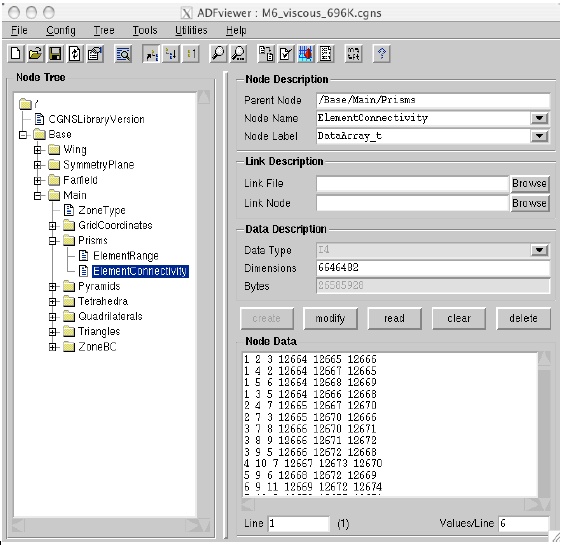
/* Determine the number of boundary conditions for this zone. */
if(cg_nbocos(fileInd, base, zone, &nBocos) != CG_OK)
Terminate("readGridCGNS", cg_get_error());
/* Loop over the number of boundary conditions. */
for(boco=1; boco<=nBocos; boco++)
{
/* Read the info for this boundary condition. */
if(cg_boco_info(fileInd, base, zone, boco, bocoName, &bocoType, &ptsetType,
&nBCElem, &normalIndex, &normListFlag, &normDataType,
&nDataSet) != CG_OK)
Terminate("readGridCGNS", cg_get_error());
/* Read the element ID's. */
if(cg_boco_read(fileInd, base, zone, boco, BCElemRead, NULL) != CG_OK)
Terminate("readGridCGNS", cg_get_error());
/* And much more to make it fit into the */
/* internal data structures. */
}