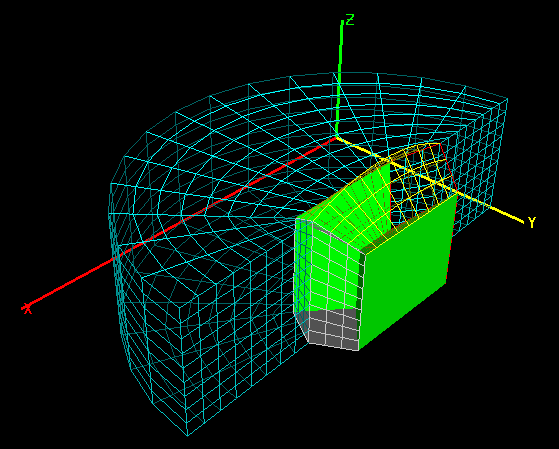
The graphics window uses OpenGL to display the currently selected objects. To view may be rotated, translated and scaled using the mouse. The axes are turned on in the example view, and are displayed along the minimum edges of the bounding box. The x-axis is shown in red, the y-axis in yellow, and the z-axis in green.
| Button 1 | rotates |
| Button 2 or
Control-Button 1 |
zooms |
| Button 3 or
Shift-Button 1 |
translates |
| c | center the plot |
| r | reset the plot |
| t | toggle two-sided lighting |
| b | toggle back-face culling |
| a | toggle axis display |
| p | invoke the cutting plane panel |