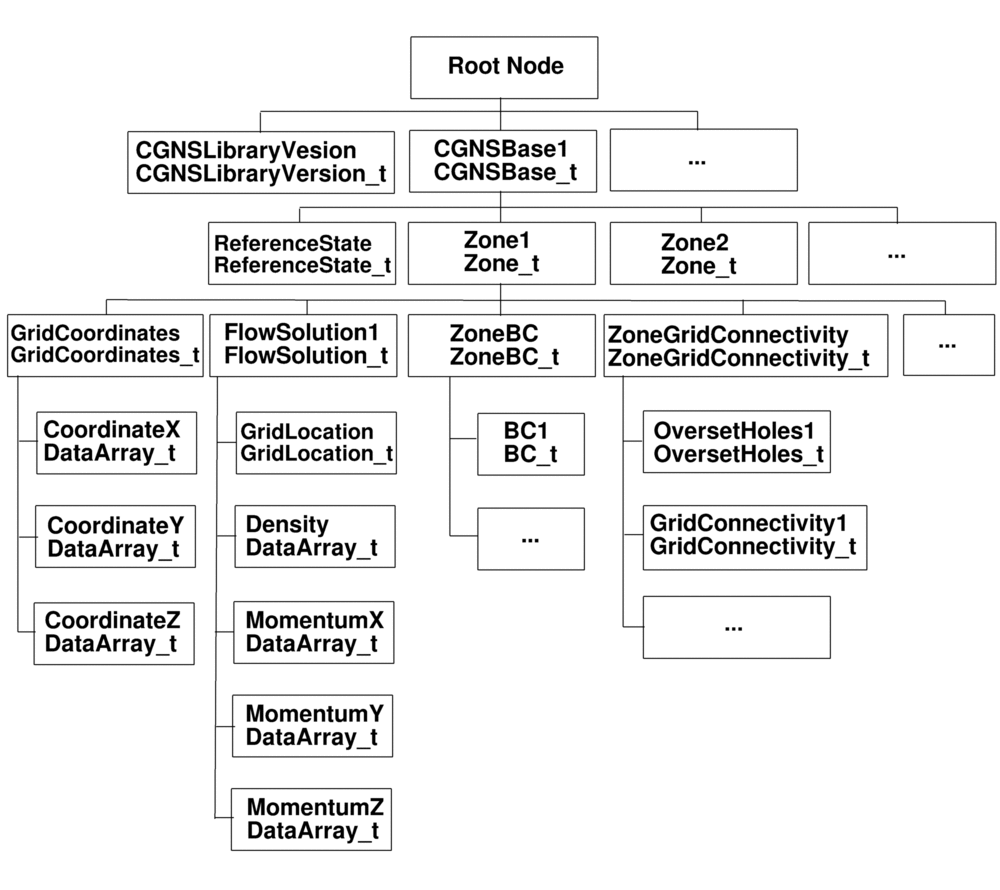

This section contains figures illustrating the nodal structure of a CGNS database. An example file hierarchy is shown below, but without any internal detail of the individual nodes. Just below the Root Node is a CGNSLibraryVersion_t node, and one or more CGNSBase_t nodes. Each CGNSBase_t node represents the root node of a CGNS database.
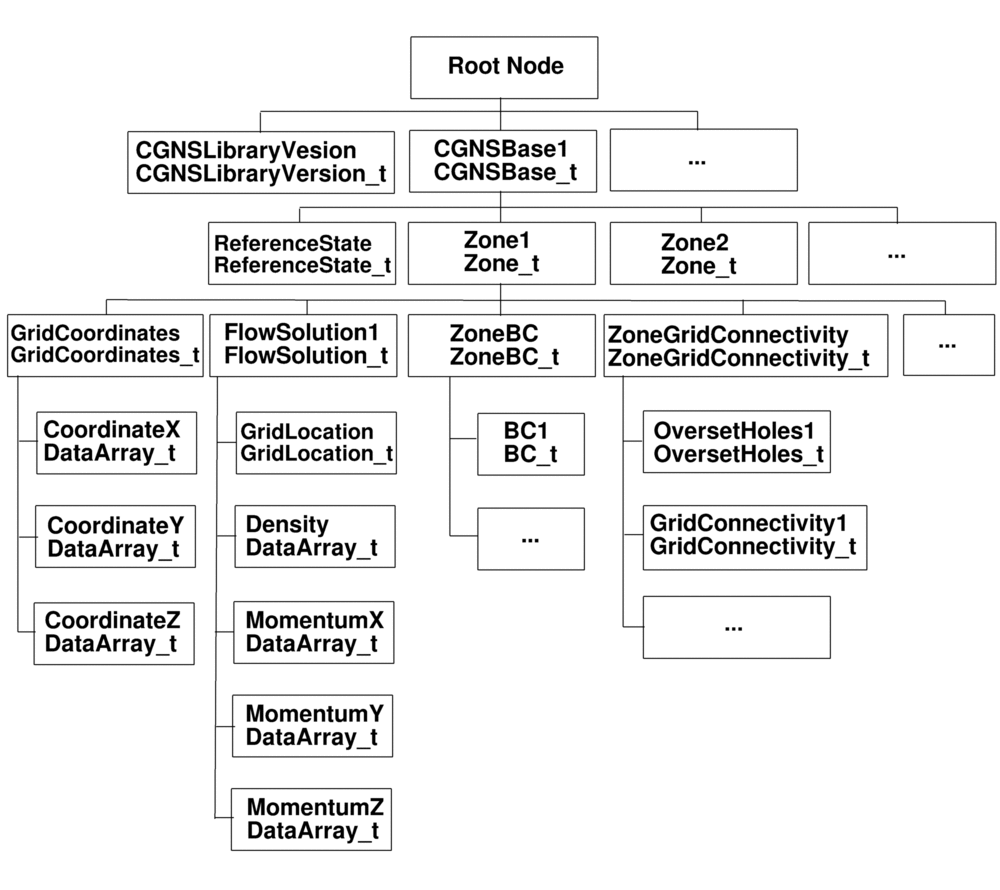
The remaining figures present all the nodes defined in the SIDS that have child nodes. An example illustrating the general layout of these figures is shown below.
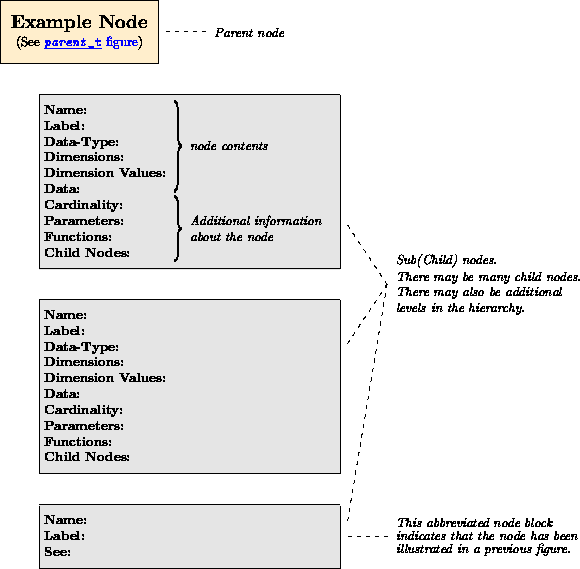
At the top of each figure is a single parent node (with a tan background), and below it are boxes (with gray backgrounds) containing descriptions of the various child nodes.
In the parent's box are links to the figures corresponding to its parents in turn. Each child's "Label:" entry is a link to the definition of that data structure in the SIDS. If a child node has children of its own, the "Child Nodes:" entry is a link to the figure showing that node as a parent, with its children. To save space, nodes that were shown in a previous figure are abbreviated, with a link to that figure in the "See:" entry.
Note: In some of the figures the data type is specified as cgsize_t. This data type has been introduced with the advent of CGNS library version 3.1.3, and is the natural size of a word for a given compilation of the library. For a 32-bit compilation, cgsize_t will be a 32-bit integer (I4), and for a 64-bit compilation it will be a 64-bit integer (I8). Regardless of how the file is written, the data is returned to an application as cgsize_t. When reading I8 values in a 32-bit application, an error will be generated if the size of the data exceeds the 32-bit integer limitation.
The following list contains links to the remaining figures.